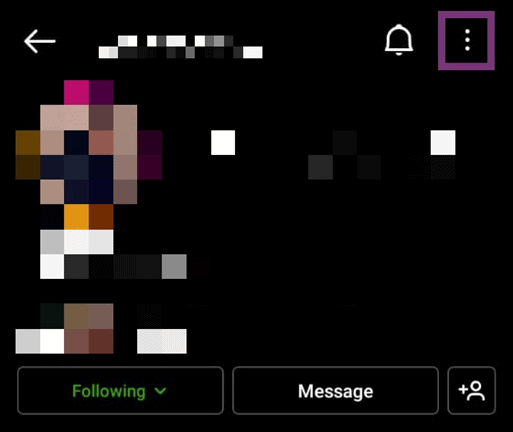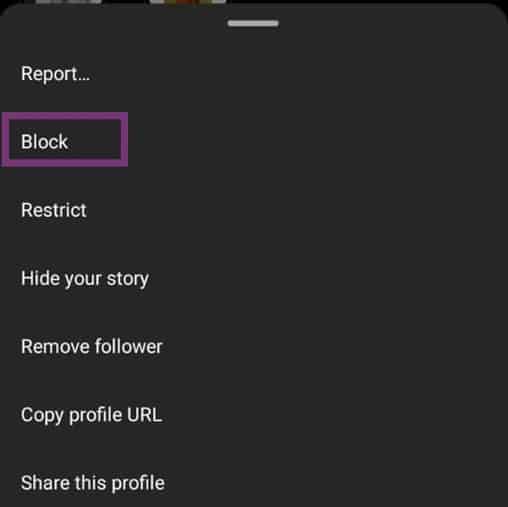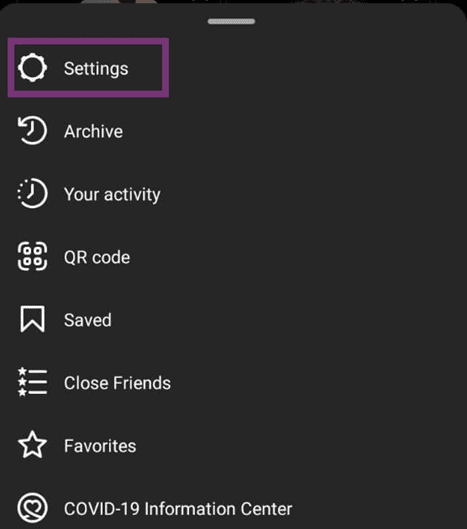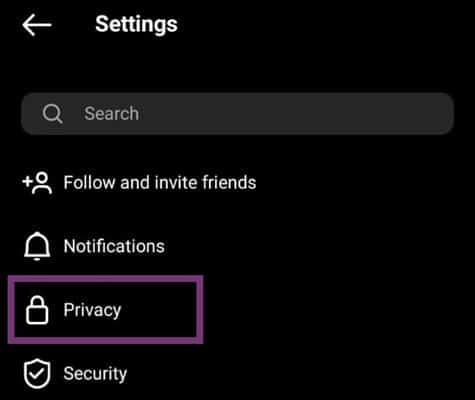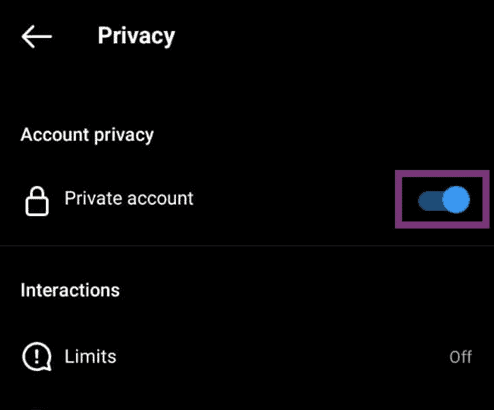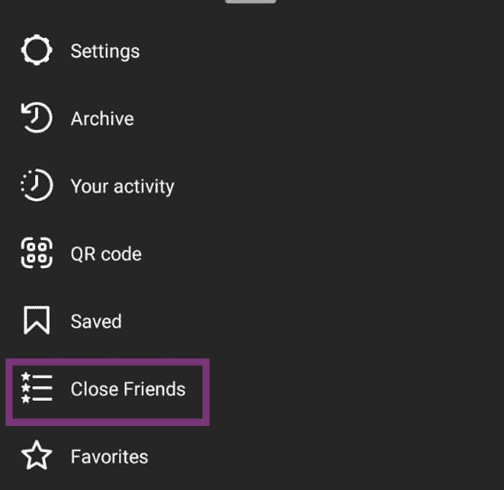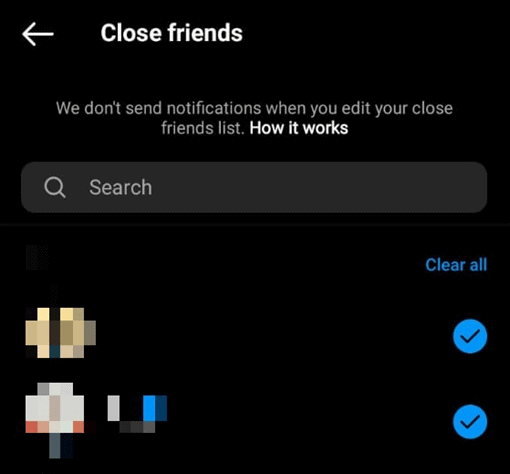This article will teach you the easiest way to stop someone from roaming your profile and leaving bad comments or opinions. Keep connected with us till the end! So, let’s break into the steps.
How To Block Certain Followers From Seeing My Posts on Instagram
Mainly Instagram accounts are public, and people start to screenshot the user’s content and upload it as their own. Or sometimes, a hater doesn’t like your posts and begins to spread bad words about your profile. In this case, we have got only two solutions! Number one, switch your account to a private one, and number two, simply block that person and prevent him from making suggestions about you! Let’s start: Finally, this person can’t see your posts and stories on Instagram anymore.
What Are the Limits of Blocking Users on Instagram?
Basically, when you block a user on Instagram, they can still view some of your Instagram activity or content. For instance, if you and the person you blocked have a common following or followers, the blocked user will still be able to check out your comments and likes on another user’s post. In addition to that, the user you have already blocked can also find your username in another user’s follower list. Moreover, when you block certain users, their previous likes and comments won’t disappear from your posts and photos. You’ll have to delete them all manually. Besides that, if your Instagram profile is private, only your followers can see your posts and stories. However, if your account is public, all the users, including the blocked ones, can see your posts through the website. Still, there’s one way to share your posts with only trusted followers. Let’s dive deeper into the content to find out about it.
How To Choose Certain Users To Show Your Post
The Instagram application is actually worth using for sharing happy moments or blocking your haters. Also, it offers you multiple control options that enable you to select the users who can interact with your posts. Here’s how you can reap this benefit! First of all, if your account is public, switch it to a private account. From now, only your followers will be able to access your posts on the Instagram account. Therefore, we have another solution if you still want to filter out some of your followers for your Stories. You can create a list of close friends and only show your stories to them.
Final thoughts
Social media platforms are created to make your day and spend time happily with your friends and family. However, if you find someone trolling you or bothering you, don’t worry because now you have the option to block their way out!