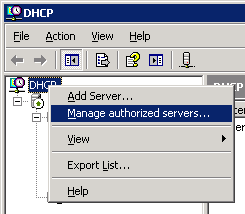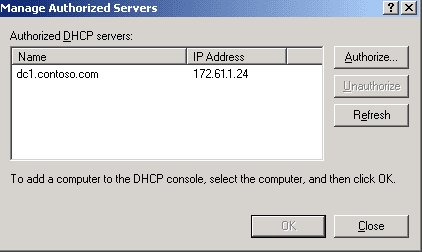You can view your Authorized DHCP Servers via the DHCP Admin console, via the NETSH command, or by using ADSIEdit. Use one of the following methods:
Using the DHCP Admin Console
Launch the DHCP Admin console. You should have the admin console listed in your Administrative tools if you have Adminpak or RSAT tools installed on your computer. Once you have the admin console open, right click the DHCP object and click on Manage Authorized Servers. Click on the server you want to unauthorize and click the Unauthorize button.
Netsh
You can view and delete authorized servers using the netsh command. The command to show authorized DHCP servers in the directory is as follows: netsh dhcp show servers. The results are as follows: To delete and unathorize the server, run the following command: Netsh DHCP delete server ServerFQDN ServerIPaddress
ADSIEdit
If you use the ADSI Edit snap-in, and you incorrectly modify the attributes of Active Directory objects, you can cause serious problems. Modify these attributes at your own risk.